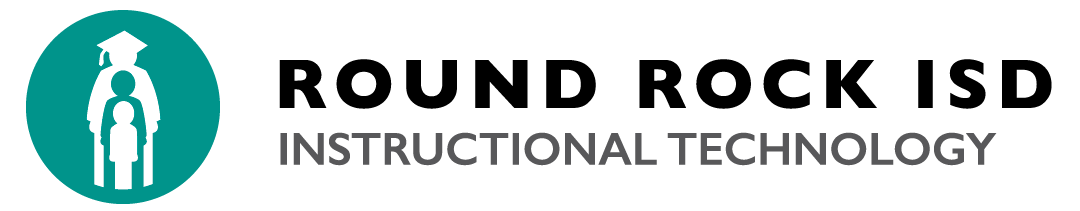How do I get technical support?
SUMMER LEARNING STUDENTS
If you are experiencing an issue with your RRISD device, you should contact the Round Rock ISD Help Desk (512-464-5167) for assistance. Please be prepared with the following information:
- Name (first and last)
- Grade Level
- 6-Digit Student ID number
- Description of the Problem
ELEMENTARY STUDENTS
If you are experiencing an issue with your RRISD device, you should contact your teacher directly. If your teacher is unable to solve the issue, you will need to reach out to the Campus ITS (Instructional Technology Specialist) for additional support. Please include the following information in your email:
- Name (first and last)
- Grade Level
- 6-Digit Student ID number
- Description of the Problem
SECONDARY STUDENTS
If you are experiencing an issue with your RRISD device, you should contact your Campus ITS directly for assistance. Please include the following information in your email:
- Name (first and last)
- Grade Level
- 6-Digit Student ID number
- Description of the Problem
What if we move or are withdrawing from the district?
- If you are moving to another Round Rock ISD campus, your child can keep the Chromebook and take it with them to their new campus. Be sure to let the new campus know that you have been provided a Chromebook.
- If you are withdrawing from Round Rock ISD, per the device lending agreement, it is your responsibility to return the Chromebook and charger to the campus.
How are these devices filtered?
- The Round Rock ISD Technology team manages a web filter in order to support learning enhanced by technology, to keep students safe and to comply with federal law. RRISD utilizes Content Keeper to filter web content on all devices checked out to students as part of the 1:1 Chromebook program. The filter restricts web content on these devices even when being used in students’ homes, on district-provided hotspots, or public wifi spots.
What is the GoGuardian Classroom Management System?
- Go Guardian Teacher is a Classroom Management System (CMS) used by teachers to present curriculum and make sure their students stay on track and retain productivity. Learn more about Go Guardian Teacher.
Where do I pay fines/fees related to physical damage or loss?
- This can be done at your home campus or pay fines/fees online.