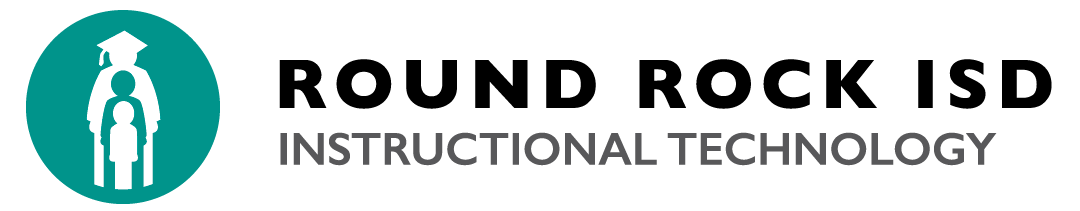2024 Round Rock ISD Schoology Cross Listing Interface – OPEN Aug. 8th (noon) – 9th (5:00 PM):
Use this link to login while at Round Rock ISD and on our district network: https://adminapps.roundrockisd.org/crosslisting
Use this link to login outside of the Round Rock ISD network: https://apps.roundrockisd.org/crosslisting
NOTE: Teachers must wait for the overnight sync after making opt-in cross listing selections before building or adding content to eSchoolPlus-created courses, or else they risk losing content when MIS combines/cross lists teacher selected courses. If in doubt, wait till Aug. 13th to begin adding content to your eSchoolPlus-created courses.
Helpful Resources:
Round Rock ISD Schoology Cross Listing Teacher Help
Section Linking versus Cross Listing Explained (Schoology)
Contact your campus ITS for assistance!